Indian android users can rejoice as Splitwise app has integrated with Paytm and sharing money online was never this easy. You can repay any friend on Splitwise within seconds using your Paytm account without any long processes or complicated transactions.
To access the integration, open a group or friendship where you owe money, tap “Settle Up”, then tap Pay via your account. After tapping on ‘Pay with Paytm’, Splitwise will prompt you to confirm the recipient’s phone number as well as the payment amount too. Hitting “Next” will launch the Paytm app to complete the transaction and that will be it.
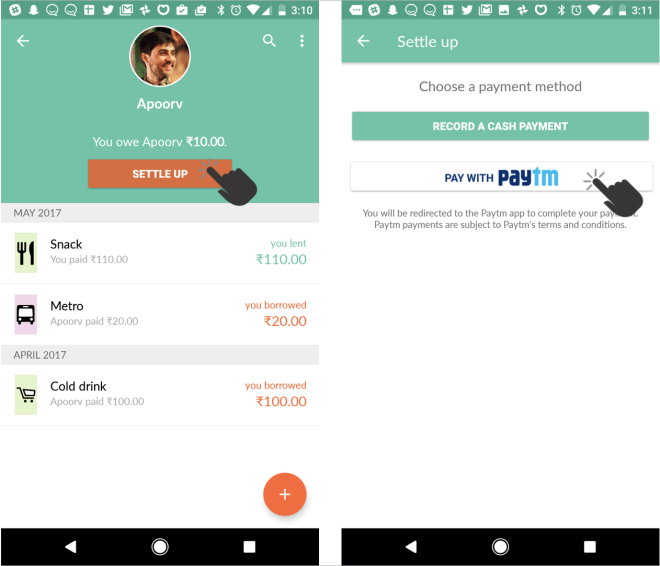
Easy as it sounds, this application is easy to use and implement. Once your payment is complete, you’ll be pushed back into the Splitwise app and your Paytm payment will automatically be added to Splitwise while your balance will be updated soon after that.
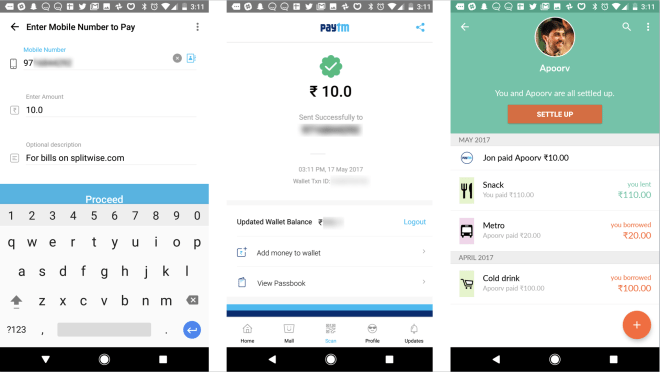
This application will work only if the Paytm app installed on your phone or else you won’t see ‘Pay with Paytm’ option when you tap ‘Settle Up’. Besides, you can only settle an Indian Rupee balance and if you go to settle a non-INR balance, you won’t see ‘Pay with Paytm’ option.
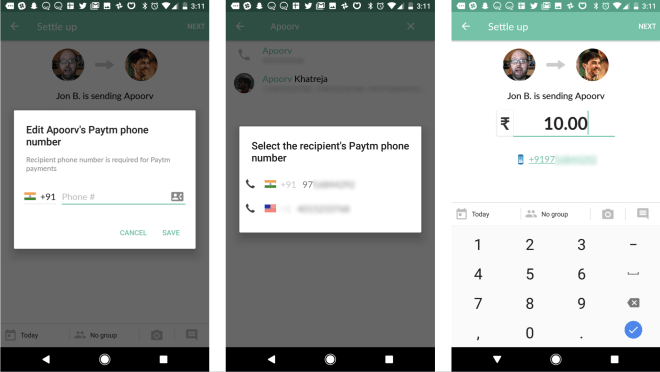
Only Android users using Splitwise 4.1.9 and above will be able to send Paytm payments using this integration as of now. Another drawback of this application is, users on iPhone and web will be able to receive and view Paytm payments but not send them.
So download the application to make your transactions convenient and faster.
Picture Credits: Splitwise.com










Discussion about this post