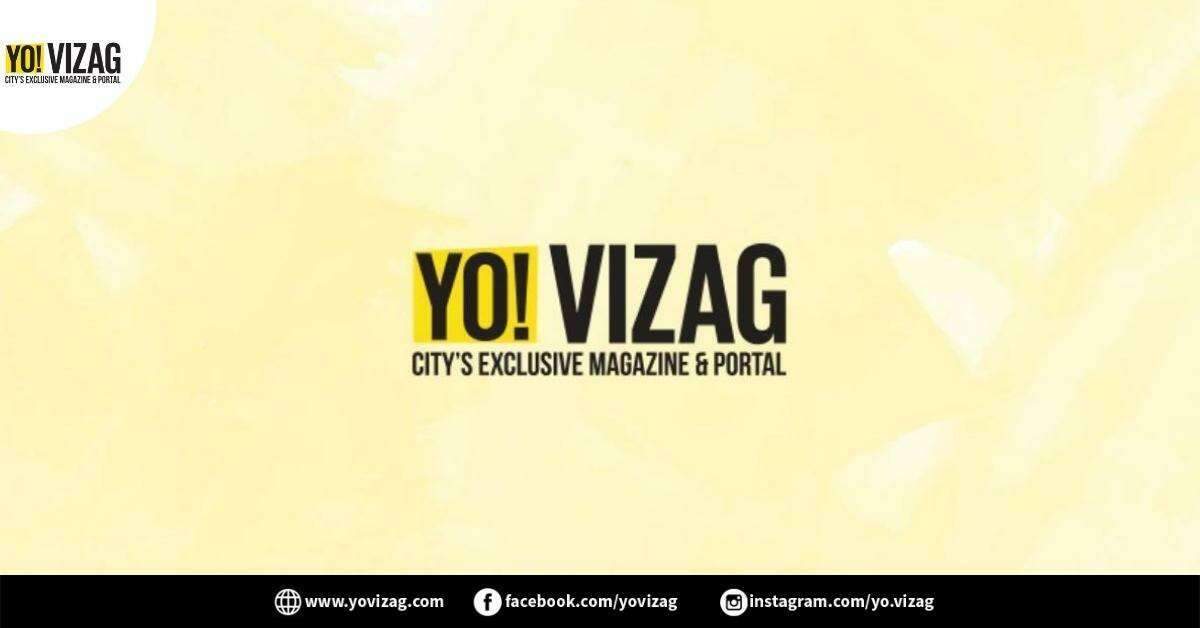

Image for representation
Shocking news arrives from Vizianagaram District as a man has set his fiancee on fire. The incident happened on Friday when the woman was asleep at her house in a village. Thankfully, the woman is still alive but at the hospital. The police said that the man claimed that the woman was cheating on him. Apparently, this led to the man resorting to such a violent crime.
The woman is currently hospitalised with second-degree low burns. Her elder sister and nephew were also injured as they attempted to save her. They have also been admitted as they suffered 15 to 25 percent burns. Vizianagaram police have apprehended the accused who is a driver from the Srikakulam District and arrested him for setting his fiancee on fire.
The attacker had fallen in love with the victim two years ago. They were engaged in August of this year and were supposed to get married by October with blessings from both families. However, the man suspected the woman of having an affair with someone else from the village. He would often quarrel with her over the issue and ultimately decided to back out from the marriage. But the victim’s family reportedly pressured him for marriage.
Vizianagaram Superintendent of Police Deepika M Patil IPS said that the victim’s elder sister called the police through the Disha SOS app. The police had reached the spot within 20 minutes despite heavy rain and shifted the injured to the hospital. Hearing about the incident, Andhra Pradesh Chief Minister YS Jagan Mohan Reddy immediately directed officials to shift the victims to Visakhapatnam for better medical care.
After a series of incidents that had occurred in the state, AP Police has strengthened its force in order to provide better security for women through the Disha App. Last month
, DGP D Goutam Sawang IPS had conducted a workshop in Vizag on how to use the Disha App.Here are the steps to install and then use the Disha App on your smartphone:
#1 Open Google Play Store, search for ‘Disha SOS‘
#2 After that click on Disha SOS by Andhra Pradesh Police
#3 Click on the install button
#4 Open the app and sign up for a new account
#5 Enter your name and mobile number. After this, you will receive an OTP on your mobile number. Enter the OTP.
#6 Now you are registered on the Disha app
#7 In an emergency, you can use the app, you will get a response in just 15 mins.
The Visakhapatnam Traffic Police has announced detailed traffic and parking guidelines for the upcoming DC…
Once a pre-eminent port of the East Coast, Machilipatnam is a fascinating town in India.…
The Indian Premier League (IPL) 2025 is all set to host an electrifying clash between…
A review meeting on the Organisation for Counter-Terrorist Operations (OCTOPUS) was held at the Visakhapatnam…
A tense situation unfolded in Kommadi, Vizag, on 27 March when a woman, frustrated over…
Adolescence is one of the most talked-about series on the internet right now. Netizens have…
Leave a Comment