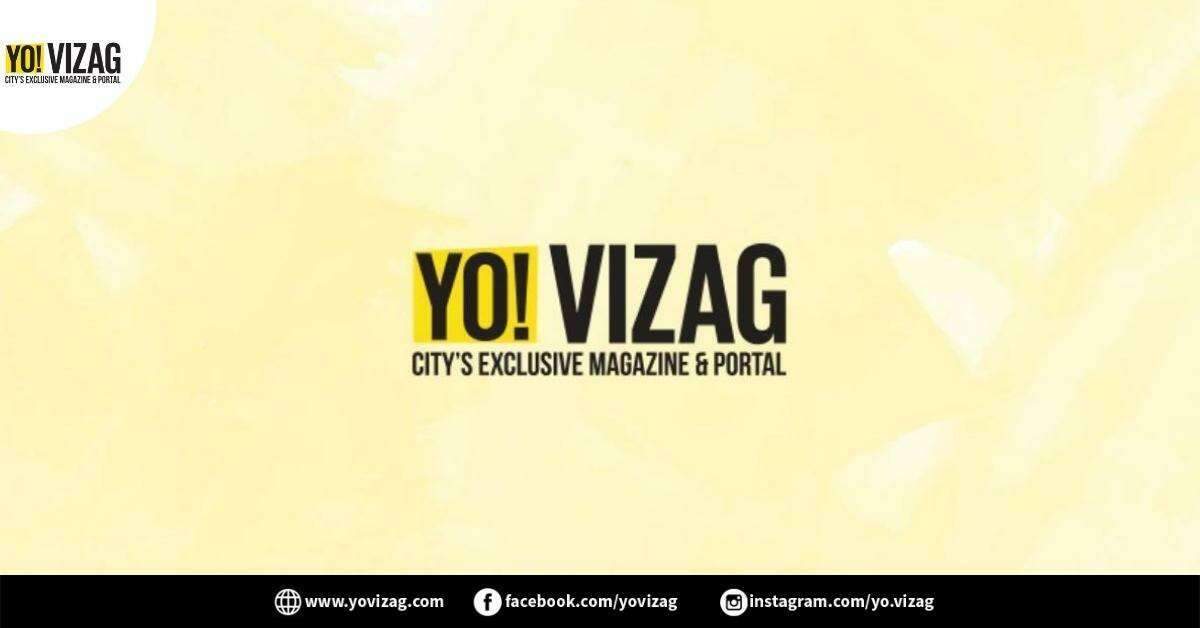

Image for representation
The registration for vaccination, for people above 18 years started today at 4 PM. In a bid to curb the perpetual rise in Covid-19 cases, the Government has decided for a third phase of vaccination. In a tweet made earlier today through the Arogya Setu handle, the Government announced the registration for vaccination of people above 18 years of age. Registration can be done either through India’s vaccination CoWIN portal or the Arogya Setu app. But it is now being reported that due to server problems, applicants have been unable to receive OTP on their mobile numbers. Netizens were quick to jump on this and start making memes on the government’s poor digital services.
The registration would be for all the people above 18 years up to 44 years who are eligible for vaccination. People above the age of 45 would continue to get their jabs. The registration is being done for both Covaxin as well as Covishield. All the people, in the eligible age bracket, would start receiving vaccines from May 1. The registered people will get the prescribed doses at vaccination centers near them, depending on availability.
People qualified for the third drive can also do registration for vaccination on the Umang App as well, following similar steps as CoWIN. It is important to participate in the vaccination drive and get yourself vaccinated to ensure restraint on the growth of Coronavirus. Keep yourself away from false messages being forwarded and any other misinformation regarding vaccines.
This post was last modified on 28/04/2021 7:12 pm
The weekend is here, and so is your fix of entertainment! The OTT platforms have…
Panic gripped Visakhapatnam Railway Station on Saturday afternoon, 24 May 2025, after an anonymous caller…
The city of Visakhapatnam beautifully threads through the Eastern Ghats and the Bay of Bengal,…
To address the anticipated surge in passenger traffic during the summer season, South Central Railway…
The Visakhapatnam Metropolitan Region Development Authority (VMRDA) has called for public feedback on the VMRDA…
After nearly four years, the mysterious missing case of a 45-year-old Palla Geetha, a Visakhapatnam…
Leave a Comment